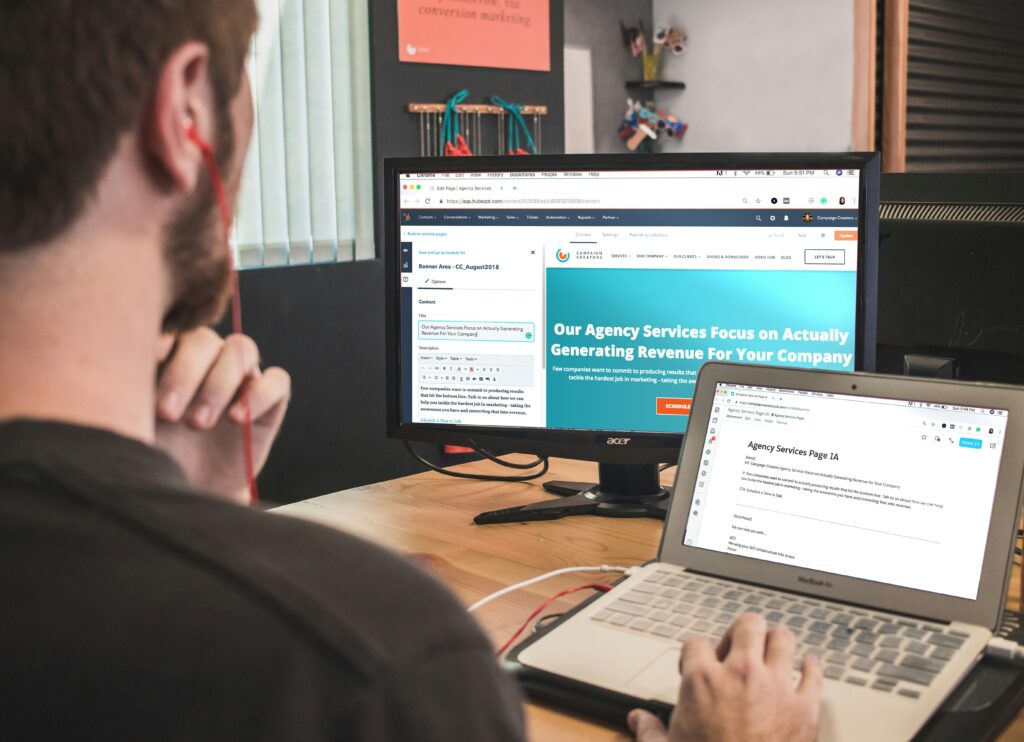Prioritize Mobile-First Design
With most web traffic coming from mobile devices, designing for smaller screens first ensures essential features are optimized before scaling up to larger screens.
Tip: Use Google’s Mobile-Friendly Test to check your site’s usability on mobile devices.
Leverage CSS Container Queries
Container queries let components adapt based on their parent container’s size instead of the viewport. This makes modular design systems more powerful and efficient.
@container (min-width: 600px) {
.card {
flex-direction: row;
}
} Learn more about CSS Container Queries.
Use Fluid Typography and Spacing
Replace fixed font sizes and margins with scalable properties like clamp() to make designs fluid across all devices.
h1 {
font-size: clamp(1.5rem, 2vw, 3rem);
} Read the guide on CSS Clamp Function.
Optimize for Touch and Interaction
Touch-friendly design is critical for mobile and tablet users.
- Buttons should be at least 48x48px.
- Add enough spacing between interactive elements to prevent accidental clicks.
Focus on Performance Optimization
Responsive design isn’t just about looks; it’s also about speed.
- Use modern image formats like WebP or AVIF.
- Implement responsive images with the
<picture>element.
Read more on Responsive Images.
Account for Dark Mode
Support system-wide dark mode by adjusting color schemes dynamically.
@media (prefers-color-scheme: dark) {
body {
background-color: #121212;
color: #ffffff;
}
} Get tips from Dark Mode Design Guidelines.
Test Across New Devices
Foldable screens, ultra-wide monitors, and AR devices are becoming common. Use tools like BrowserStack or Responsively App to test your website on various screen sizes and resolutions.
Simplify Navigation
Collapsible menus and sticky navigation are must-haves for improving accessibility and user experience across devices.
Read More: Designing Accessible Navigation.
Adopt Progressive Web Apps (PWAs)
PWAs offer faster loading, offline capabilities, and an app-like experience. Implementing a PWA can significantly enhance your site’s responsiveness.
Learn how to build Progressive Web Apps.
Use Scalable Frameworks
Frameworks like Tailwind CSS and Bootstrap 5 streamline responsive design. Tailwind’s utility classes, for example, make implementing responsive breakpoints straightforward.
<div class="grid grid-cols-1 md:grid-cols-2 lg:grid-cols-3 gap-4">
<div class="p-4">Item 1</div>
<div class="p-4">Item 2</div>
<div class="p-4">Item 3</div>
</div> Explore Tailwind CSS or Bootstrap.